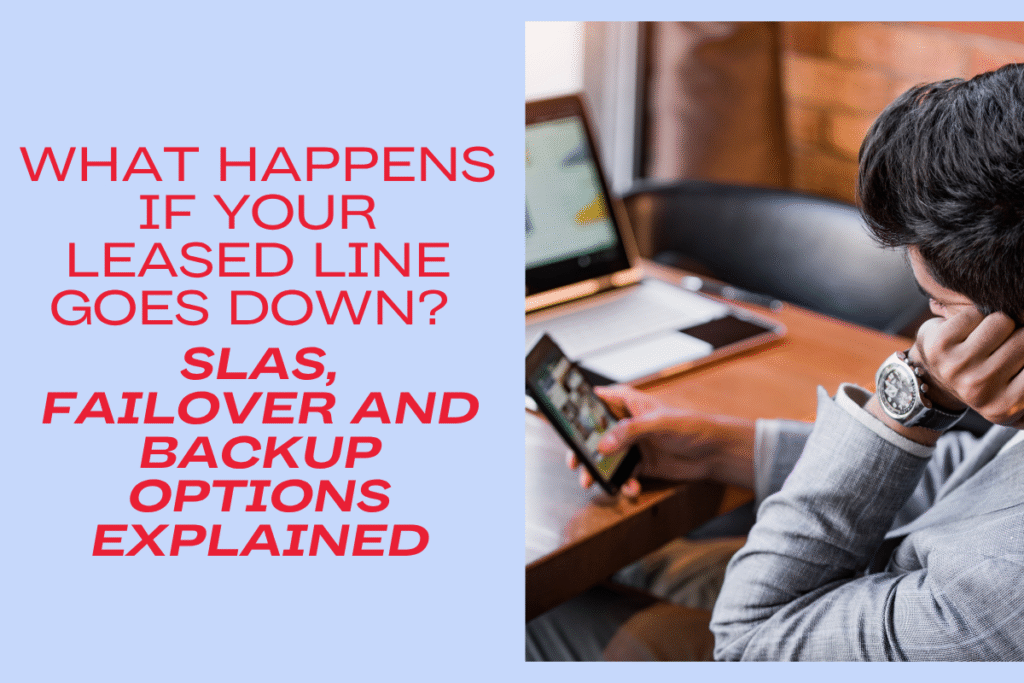Leased lines are widely regarded as the gold standard for business connectivity in the UK as they can give you dedicated, symmetrical bandwidth and rock-solid reliability. But what happens if your leased line goes down?
Even with a 99.99% uptime guarantee, no internet connection is infallible. From fibre cuts and power outages to router failures and severe weather, there are rare scenarios where your leased line can fail.
Join us as we break down what leased line downtime means for your business, how to reduce the risk, and what options you have for backup, failover and service-level agreement (SLA) protection.

🔍 Why Might a Leased Line Fail?
Although leased lines are extremely reliable, failures do happen and common causes include:
- 🚧 Accidental fibre damage due to roadworks or construction
- ⚡ Power outages at your premises or your ISP’s local exchange
- 🔥 Router or hardware failures (especially with ageing equipment)
- 🌧️ Environmental damage such as flooding or storms
- 📡 Carrier-side faults or configuration errors
Without a contingency plan in place, even one hour of downtime can lead to lost productivity, sales, and client trust.
🛡️ What Is an SLA and How Does It Protect You?
An SLA is a contractual guarantee that outlines the minimum performance, support response times, and compensation terms provided by your leased line supplier.
Typical UK Leased Line SLA Features:
|
Feature |
What to Expect |
|
Uptime Guarantee |
99.9% – 100% annually |
|
Fix Time |
4 to 6 hours (often 24/7/365) |
|
24/7 Support |
Dedicated business support |
|
Automatic Monitoring |
Proactive fault detection |
|
Compensation |
Credits for missed targets |
💡 Pro tip: SLAs vary between providers soalways compare contract terms and read the fine print.
🔄 Failover Options: Staying Online When Things Go Wrong
Failover systems are backup connections that automatically activate when your primary leased line fails. These are critical for business continuity.
🔁 1. 4G or 5G failover
- Uses a SIM-enabled router with automatic switchover
- Speed: 20–200 Mbps depending on location
- Cost-effective and easy to install
✅ Ideal for: SMEs and remote sites needing emergency coverage
🔁 2. Backup fibre or FTTP connections
- A secondary broadband line (from a different ISP or exchange)
- Can be active-passive or load-balanced
- Adds resilience with minimal manual intervention
✅ Ideal for: Medium-sized businesses with higher bandwidth demands
🔁 3. Dual leased lines
- Two independent leased lines from different networks
- No downtime with instant rerouting
- The most robust — but also the most expensive
✅ Ideal for: Finance, legal, healthcare and contact centres
🔁 4. SD-WAN
- Virtualises your network to intelligently reroute traffic across multiple links
- Prioritises business-critical apps (VoIP, cloud, remote access)
- Easy to scale across multiple locations
✅ Ideal for: Multi-site or hybrid businesses needing full control
📈 Business Case: Cost of Downtime vs. Cost of Backup
According to recent UK data:
- Average SME cost of downtime: £3,500/hour
- Enterprise cost of outage: £10,000–£30,000/hour
- Lost sales, missed deadlines, VoIP issues, reputational damage
Adding failover protection for under £50/month can prevent these losses entirely.
📊 UK Providers with SLAs & Backup Services
| Provider | Redundancy options | Dual carrier Support? | From |
|
|
Diverse routing, dual links | Yes | £399 + redundancy |
|
|
Dual-site connectivity | Yes | £400 + |
|
|
Separate routes, SD-WAN | Yes | £450 + |
|
|
Active-passive options | Limited | £300 + |
|
|
Multi-site and resilient WAN | Yes | £375 + |
💷 Leased Line Backup Costs
|
Item |
One-Off Cost |
Monthly Cost |
|
4G Router & Setup |
£150–£300 |
£15–£30 |
|
Secondary FTTP/FTTC |
£0–£100 |
£30–£50 |
|
SD-WAN Hardware |
£500–£1,000 |
£50–£200 |
|
Dual Leased Line Setup |
£500–£2,500 |
£175–£500+ |
📝 Ask your provider about bundling discounts for backup solutions.
🧠 Extra Tips to Prevent Business Disruption
- 🔌 Install uninterruptible power supplies (UPS) for routers and switches
- 🔄 Choose dual-WAN routers with automatic failover (e.g. DrayTek, Ubiquiti, Cisco)
- 🕵️ Monitor your connection 24/7 using tools like Paessler, SolarWinds or ISP dashboards
- 📋 Review SLA metrics quarterly and escalate if thresholds are missed
- 🌐 Consider cloud failover routing if using VoIP or hosted servers
✅ Final Takeaway
If your leased line goes down, you shouldn’t have to go offline with it. We think that investing in the right SLA, backup options, and automated failover ensures your business remains connected, productive, and protected.
We know that for a busy office, downtime isn’t an option – so plan ahead and stay resilient.